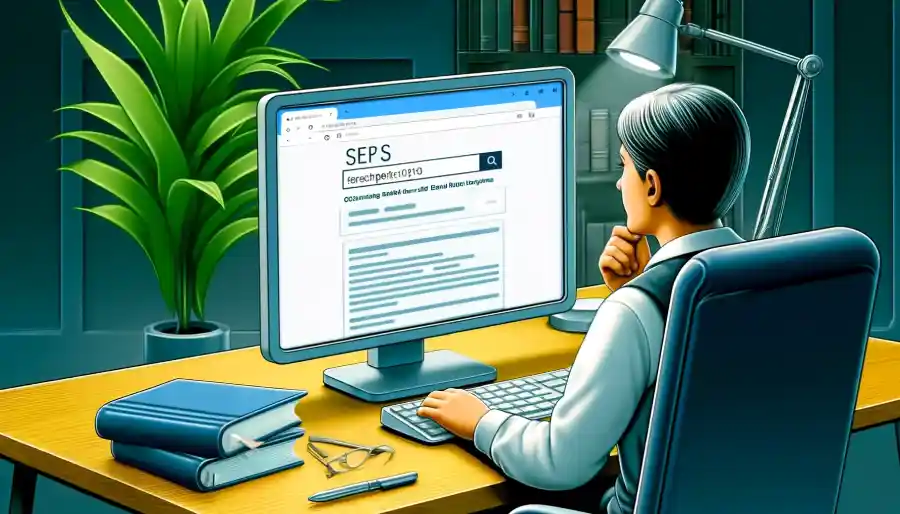
Using the Portent SERP Preview Tool can significantly improve how your website appears in search engine results. This guide offers step-by-step instructions on how to use portent SERP preview tool to optimize your online presence, from selecting the correct screen size to refining your URL, title, and meta description.
Let’s begin this journey to enhance your website’s SEO in a straightforward, innovative, and structured manner.
Step 1: Select Your Screen Size
The digital landscape is vast and varied, necessitating the need for your content to be accessible across different devices. The Portent SERP Preview Tool offers options to view how your website will appear on various screen sizes, including desktops and mobile devices such as the Galaxy Note, LG Optimus L70, Nexus 5X, Pixel 2, and various iPhone models. Choosing the correct screen size for preview is your first step toward ensuring a great user experience for all visitors.
Step 2: Craft Your URL
A well-structured URL is not only pleasing to the eye but also to search engines.
Stick to Google’s URL structure guidelines.
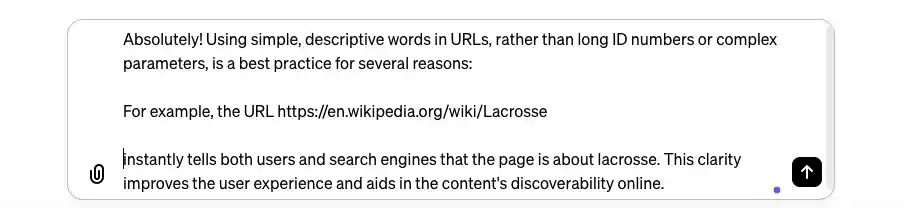
Keep it short, relevant, and reflective of your content’s main theme.
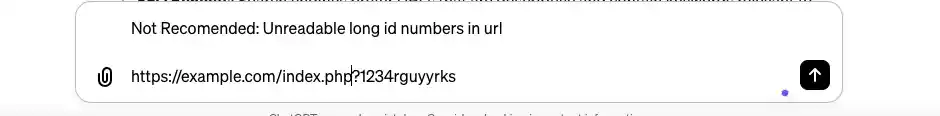
Use hyphens instead of underscores to separate words, and avoid unnecessary numbers or complex elements. This enhances readability and SEO performance.
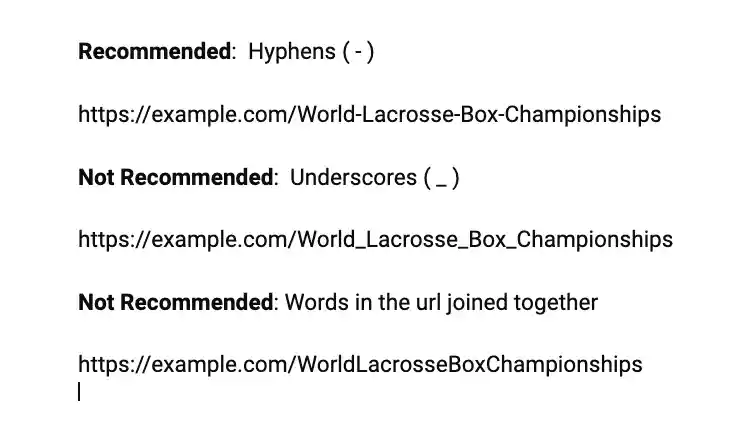
Step 3: Write a Compelling Title
Your title is the first impression users have of your content. Keep it within 50-60 characters to ensure it’s fully displayed in search results. Incorporate your main keyword early in the title for SEO benefits and craft it to be descriptive, engaging, and aligned with the searcher’s intent. Use punctuation creatively to make the most of this limited space.
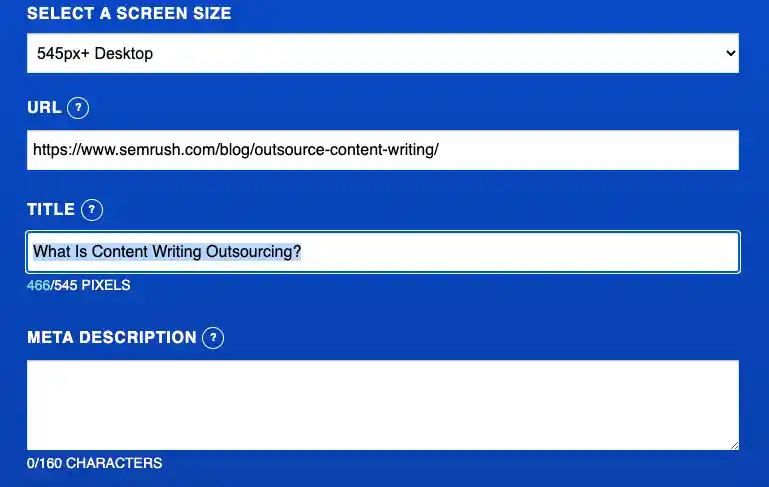
Step 4: Create a Concise Meta Description
Though your meta description doesn’t directly influence your SEO ranking, it plays a crucial role in click-through rates. Limit it to about 105 characters to avoid being cut off in search results. Include your main keyword, summarize the page’s content succinctly, and incorporate a call to action. Use unique descriptions for each page to avoid duplication.
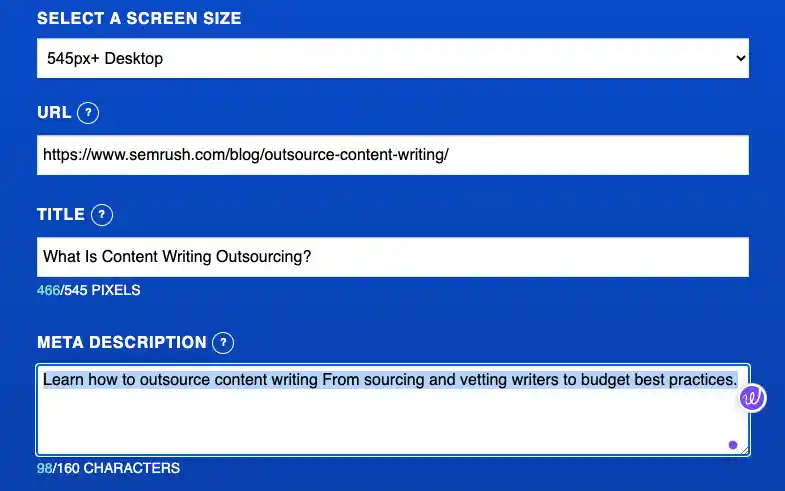
Step 5-7: Review and Optimize
Utilize the SERP preview to assess how your title and meta description will appear in search results. Make necessary adjustments to ensure your snippet is optimized for both desktop and mobile viewing. This iterative process is key to perfecting your website’s presentation in search results.
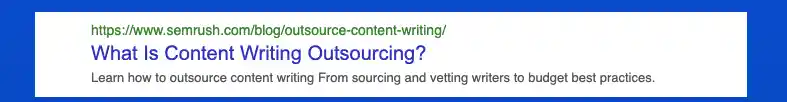
Conclusion
By following these steps and utilizing the Portent SERP Preview Tool, you can effectively optimize your website’s appearance in search engine results. Remember to keep your approach clear, creative, and structured, integrating personal insights and evidence to connect with your audience. This not only improves your SEO performance but also fosters a deeper relationship with your visitors.




Pingback: What is On-Page SEO? A Detailed Guide - Vlineperol