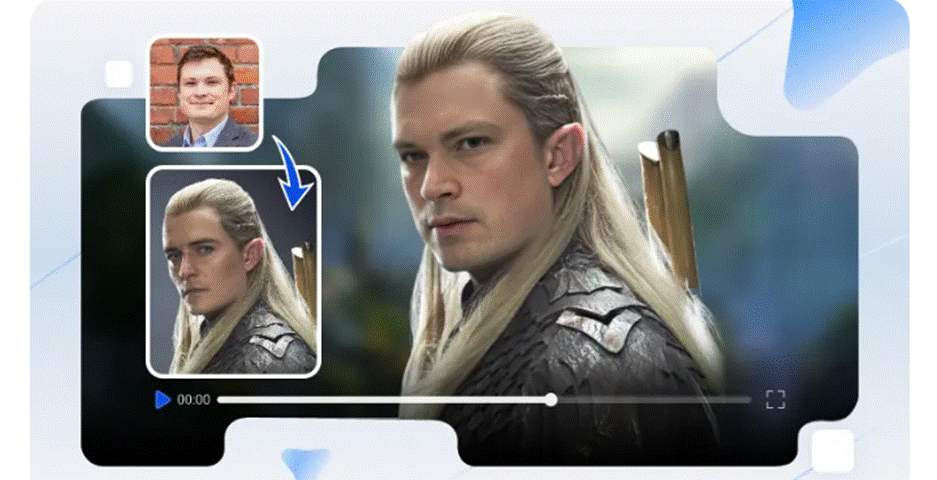In the age of AI-generated content, developing the ideal AI image prompts is critical for creating visually appealing and engaging photos for social media and YouTube. Whether you’re a content creator, marketer, or entrepreneur, using AI tools can help you drastically improve your brand’s online presence. This book will teach you how to use AI picture suggestions to create interesting images that attract people and drive engagement, particularly for those who manage a faceless YouTube channel.
Understanding AI Image Prompts
AI picture generation uses comprehensive cues to produce high-quality graphics. The prompt serves as a series of instructions that direct the AI to create images based on specified styles, topics, and elements. The better your prompt, the more precise and visually beautiful the outcome.
Key Features of an Effective AI Image Prompt
- Subject – Clearly specify what the photograph should show (for example, “A futuristic cityscape at sunset”).
- Style – Define an artistic or photographic style (for example, “Cyberpunk, digital painting, cinematic”).
- Mood and Tone – Describe your desired atmosphere (e.g., “mystical, energetic, serene”).
- Details and Composition – Include specific features (for example, “A cyberpunk woman with neon glasses standing under a rainy streetlight”).
- Aspect Ratio and Resolution – Include proportions as needed (e.g., “16:9 for YouTube thumbnails”).
- Lighting & Colour Scheme – Determine whether the image should be warm, chilly, lively, or moody (for example, “Soft ambient lighting, pastel shades”).
- Perspective and Depth – Specify the viewpoint, such as a bird’s-eye view, close-up, or wide-angle photo.
Create AI Image Prompts for Social Media
Social media platforms rely heavily on visual narrative, and AI-generated photos can help you stand out. The following are effective prompt techniques for various platforms.
1. Instagram and Pinterest: Stylish and Trendy Visuals
- “A minimalist flat-lay of coffee and a laptop on a wooden desk, pastel tones, soft lighting.”
- “Aesthetic travel collage featuring famous landmarks, warm golden hues, vintage vibe.”
- “A fashion influencer posing in a Parisian street, high fashion editorial, soft-focus background.”
2. Facebook and LinkedIn: Professional and Engaging Graphics
- “A businesswoman confidently giving a presentation in a modern office, high contrast, realistic.”
- “A vibrant infographic showcasing the latest social media trends, clean and colourful.”
- “A tech entrepreneur working on a startup idea in a futuristic workspace, sleek and minimalistic.”
3. Twitter (X): Memes and Informational Visuals
- “A funny AI-generated meme of a cat in a business suit, comic book style, bright colours.”
- “A thought-provoking illustration of AI and human collaboration in the workplace, futuristic, sci-fi style.”
- “A surreal AI-generated image of a tiny astronaut standing on a giant book, whimsical and imaginative.”
Create AI Image Prompts for YouTube Content
YouTube thumbnails and video backgrounds are essential for attracting viewers’ attention. AI-generated graphics can improve your content’s visual appeal and clickability. This is especially important for a faceless YouTube channel with excellent visuals to engage people.
1. YouTube Thumbnails: Clickworthy and High-Contrast Images
- “A shocked man holding his head with exploding numbers behind him, comic book style, bright contrast.”
- “A cinematic close-up of a mysterious glowing key, dark background, dramatic lighting.”
- “An intense close-up of a futuristic AI robot with glowing eyes, high-definition, ultra-realistic.”
2. YouTube Video Backgrounds: Engaging and Themed
- “A high-tech futuristic newsroom with holographic screens, blue neon lights, ultra-realistic.”
- “A cosy winter cabin with a fireplace and snowfall outside, warm tones, hyper-detailed.”
- “An underwater world with glowing jellyfish floating through a deep-sea cave, immersive and magical.”
AI Image Prompt Examples for Viral Content
To get you started, here are some useful AI image prompt examples designed for different niches:
The technology: “A humanoid robot shaking hands with a human, digital art, cyberpunk style.”
- Looks: “A stylish model walking down a neon-lit street, streetwear fashion, vibrant colours.”
- Travellers: “An aerial view of a tropical island with clear blue waters, realistic, golden hour.”
- Encourages: “A person standing on a mountain peak, arms raised, golden sunrise, cinematic.”
- Gaming description: “A battle scene featuring a warrior in futuristic armour, sci-fi environment, high-energy.”
- Company description: “A conceptual AI-driven workspace with floating holograms, digital art, sleek and modern.”
- Wellness and Gesundheit: “A serene yoga studio with sunlight streaming in, soft tones, peaceful ambiance.”
The Best AI Tools for Image Generation
The use of the appropriate AI technologies is critical for producing attractive graphics. Some of the best AI video generator apps and image production technologies include:
- DALL·E is ideal for detailed, creative art.
- MidJourney is ideal for artistic and extremely aesthetic photos.
- Stable Diffusion Ideal for high-resolution, bespoke photos.
- Runway ML for Ideal for AI-powered video and image editing.
- Canva AI is ideal for novices searching for simple drag-and-drop AI design features.
- Deep Dream Generator is ideal for creating dreamy, surreal AI-generated graphics.
Tips to Optimise AI-Generated Images
- Refine Your Prompts – Experiment with different wordings to get the greatest results.
- Enhance with Editing Tools – For last touches, use Photoshop, Canva, or Fotor.
- Ensure Copyright Compliance – Before using AI images for commercial purposes, always check the license policies.
- Test Different AI Models – Each AI tool generates a distinct style; try several to discover the best match.
- Use Layering and Overlays – Layering and Overlays are useful for enhancing AI photos with additional features to increase creativity.
- Consider Composition Principles – Use the rule of thirds, leading lines, and depth to produce visually appealing images.
- Optimise for Different Platforms – Resize and change the aspect ratio of Instagram, YouTube, and blog posts properly.
Conclusion
Writing effective AI image prompts can improve your social media and YouTube content by making it more engaging and visually appealing. Whether you’re creating thumbnails, social media images, or video backgrounds, mastering prompt generation is critical to unlocking AI’s full potential. This is especially useful for creators who run a faceless YouTube channel, allowing them to create eye-catching images without revealing their faces. Start playing with these AI image prompt examples and look at the finest AI video generator programs to improve your content creation skills!